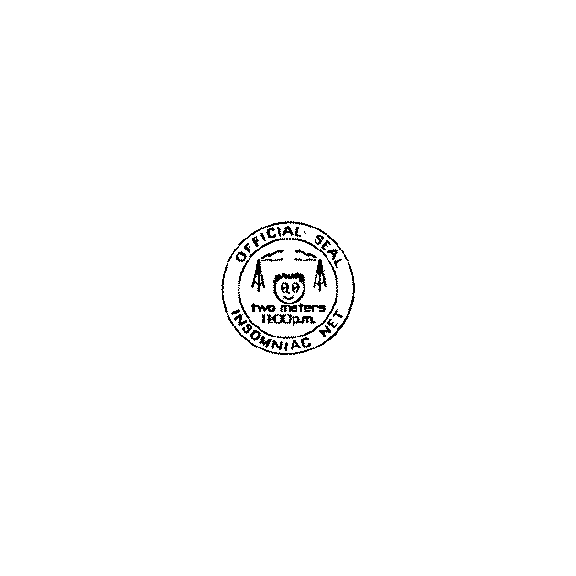To personalize your profile, (set a password, add a picture, change your display name, create a bio, add or change your email address) Log into the Groups.io webpage. (https://groups.io/g/insomniac-net)
In the upper right hand corner of your groups.io page, click on your name and select account.
- To set a password or to change you email address:
- On the left side bar, click on Preferences
- Enter a password (must be 6 characters long)
- If you have a email alias you would like to add click on advanced settings for email
- If at some point you want to change you email address, this is the place to do it
- To receive a copy of your post in your email:
- On the left side bar, click on Properties
- My posts – check the box, I always want copies of my own messages
- To Create your Profile, Change your Display Name, Create a Bio, Add a Picture, Set a Location, and give a Personal Website Address:
- On the left side bar, click on Identity
- Under the Account Profile click on the Edit button on the right
- Add Photo
- Add Display Name to what ever you would like everyone to see when you send a message / email
- Set Profile Privacy to Public
- Create your Bio
- Fill in Location
- If you want to add your Personal Website do that here
- I would suggest not filling in the Username field. If you do it will show your Display Name @ Username (Example: Brian N6KMA@HamRadio) on every post you create or send